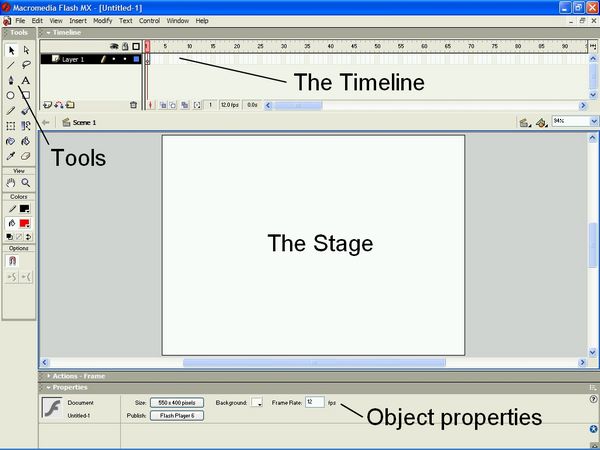Starting Off
When you start Flash MX, it will probably look a bit like this.
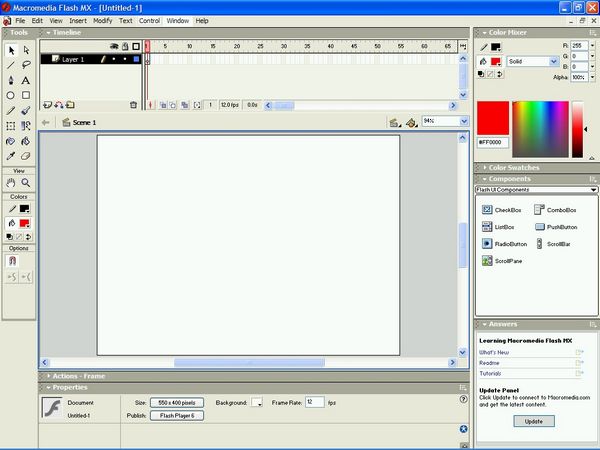
The first job is to tidy up the screen a bit by getting rid of some of the panels.
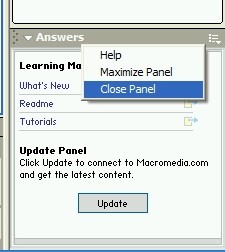
Each panel has a menu icon on the right hand side at the top.
To close a panel, click on its menu icon and select (left-click) Close Panel.
Do this for all the panels on the right hand side until the view looks more like the image below.
Although you will need to get at some of these panels later, you also need to have a clear view of the two most important components of the design environment - the timeline and the stage.